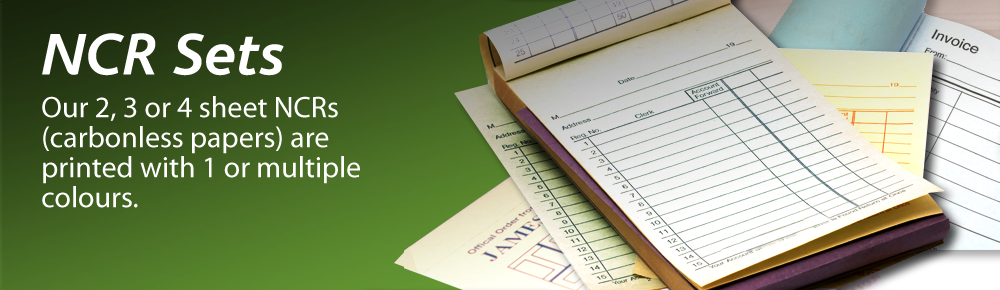File Upload » Artwork Guide
Please use our artwork guide and checklist we have compiled to achieve the results you want for your printed materials. Our guide will help you get the artwork correct first time and most importantly save you time and money.
Artwork Guidelines
Before you send us your artwork files, please read the following 3 easy steps:
- For all 4-colour work, please supply CMYK files at 300dpi. A lower dpi means a lower resolution, which will mean blurry pixelated images! Files supplied as RGB must be converted to CMYK in order to print them correctly, not doing this could change the colours of what you expect to see when the artwork is printed.
- Please ensure all fonts used are supplied or outlined as required to eliminate any potential font problems.
- If your files are 10mb or larger, you can upload via our FTP - Click here >>
IMPORTANT TO INCLUDE WHEN SUPPLYING ARTWORK
It is important to supply us with a "smallest file size/low resolution" PDF of your artwork, this is for our reference to make sure that nothing is missing or gone astray on the artwork you have supplied to us.
Compress Your Files
Please ensure all fonts and images used in your artwork are supplied to us in separate folders "fonts" and "links". Compress the document files using Stuffit or WinZip before uploading artwork or sending your order via e-mail.
File Types Accepted
We always try to ensure that we work with the latest software allowing us to stay ahead of our game and allowing us to be able to accept any files supplied to us by our clients.
- Adobe InDesign (.indd)
- Adobe Illustrator (.ai, .eps)
- Adobe Photoshop (.psd, .tif, .jpg)
- Adobe Acrobat (.pdf)
Artwork Checklist
Please use the checklist below before supplying your artwork to us. Alternatively leave it to us to create your artwork for you which could save you a lot of time and money in the long run by not having to pay for your artwork to be brought up to the correct specification later. Click each button when checking your artwork;
For full colour (CMYK) work please convert any RGB colours used to process, alternatively for any spot colours used on a full colour job these must also be converted to process.